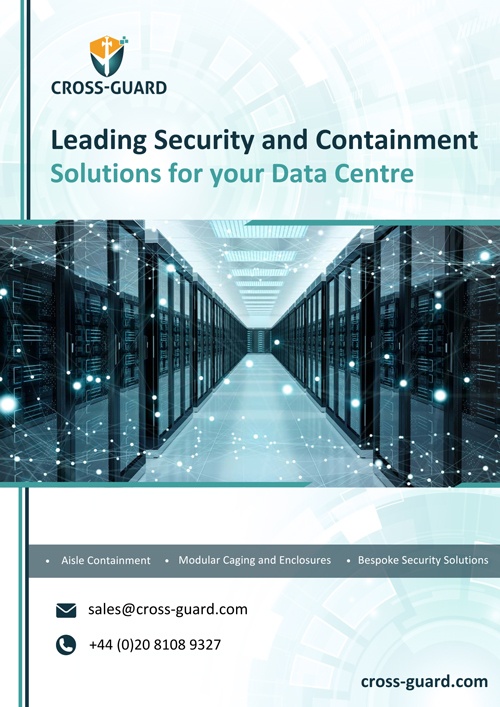Keeping an eye on your health when dealing with IT

Did you know it’s National Eye Health week 23-29th September? We’ve already sent information out to our employees on ways to avoid eye strain, and will be checking everyone within a desk role is happy with their work station, but we also thought it’d be a good idea to share some tips online since we operate primarily within the IT and Data Centre industries. So, here are our top 5 tips.
1. Go for regular eye check-ups
It’s often easy to miss the signs that your vision isn’t as sharp as it once was. Changes in eye health can happen very gradually. It’s always worth having regular eye check-ups every year or two to ensure optimal eye health. If you’re working in front of a computer regularly, this is especially important.
2. If you need glasses to see your computer, wear them
Your optician will prescribe you glasses or contacts for a reason. If you need to wear glasses all the time, ensure you do wear them. If you find reading from your computer screen is difficult, don’t strain your eyes, instead put on appropriate eye wear. If you’ve altered your computer display screen settings, but you are still struggling with the glare, there are also glasses available specifically to reduce glare (even if you don’t require prescription glasses for reduced vision).
3. Adjust your computer display settings accordingly
You can always adjust the brightness of your computer and your display screen settings – there are usually buttons beneath the monitor to do this (ask a colleague if uncertain). This functionality is there for your comfort, so make sure you do alter the settings rather than straining your eyes.
4. Take breaks and blink often
You are legally required to take a break every 6 hours. With day-to-day pressures, it can feel difficult to find the time, but it is important that you come away from your computer to give your eyes a rest. Maintaining your health should always be a priority. In addition, when you’re staring at a screen for long hours at a time, you may not blink quite as often. Although you won’t always consciously realise, you become that absorbed in your work that your blinking pattern changes. It’s important you become aware of this and try to blink more often to help ensure your eyes don’t become too dry.
5. Alter your line of vision away from your computer
It’s advised that after every twenty minutes, you look away from your computer for twenty seconds. Look at an object that’s at least 20 feet away to relax your eyes and ease any digital strain from staring at computers and IT equipment.
SHARE
DOWNLOAD A COPY OF OUR BROCHURE